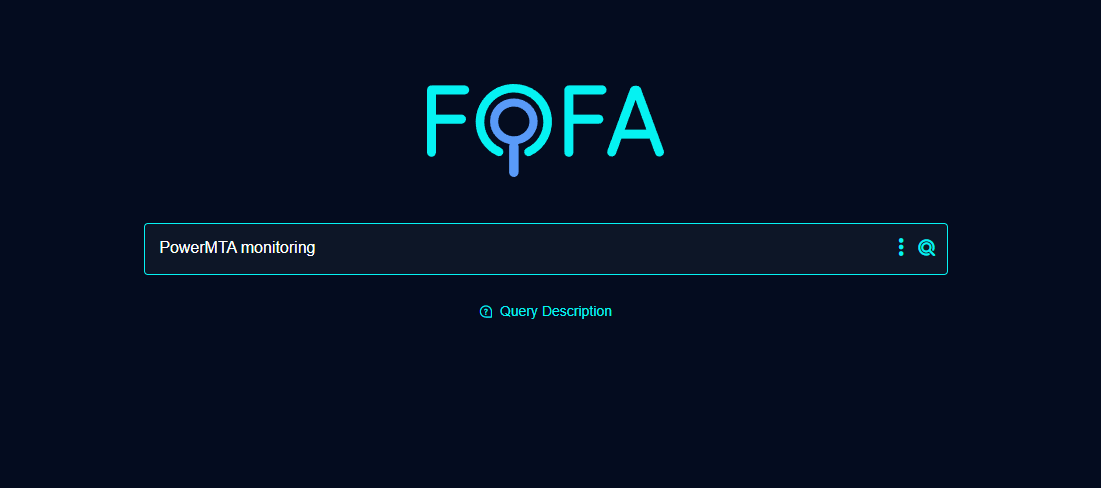


 When conducting email marketing or managing infrastructure services, it’s essential to monitor and understand the IPs that interact with your systems. Platforms like Gmail, Hotmail, and other ISPs provide details in email headers, which can be used to track IPs and identify the hosting provider or service used.
When conducting email marketing or managing infrastructure services, it’s essential to monitor and understand the IPs that interact with your systems. Platforms like Gmail, Hotmail, and other ISPs provide details in email headers, which can be used to track IPs and identify the hosting provider or service used.
In this article, we’ll explore:
When analyzing emails, Gmail, Outlook, and other providers add the IP addresses of the sending infrastructure in the message headers. Follow these steps:
Gmail:
Outlook/Hotmail:
Example:
In the header, a line like Received: from [209.85.220.73] shows the IP address.
FOFA is a powerful search engine that allows you to query internet-facing systems based on their titles, open ports, banners, and more.
PowerMTA Monitoring Query: Use the following FOFA query to find PowerMTA monitoring dashboards:
This query searches for systems exposing PowerMTA dashboards with the title "PowerMTA monitoring". You can analyze the returned IPs to find out which providers are hosting these dashboards.
Checking IPs from FOFA Results: Once you get IPs from the FOFA query, you can further analyze them to see which providers are hosting these dashboards.
Once you have an IP address, tools like IPinfo and IP2Location allow you to identify the provider, ISP, or hosting company.
Using IPinfo: Visit IPinfo and enter the IP address you extracted. The platform provides details such as:
Example Output:
Using IP2Location: Visit IP2Location and enter the IP address to get detailed information on:
PowerMTA.Workflow Example:
title=="PowerMTA monitoring".By using tools like FOFA, IPinfo, and IP2Location, you can gain insight into which providers or hosting services are being used by different email infrastructures, including PowerMTA setups. This can help you:
These tools, combined with a proper understanding of email headers, empower you to stay ahead in email marketing and infrastructure monitoring.
Useful Links:

Stay Updated! Join Our Channels for the Latest News and Notifications
Stay connected with us on social media!
Sign up for our newsletter to receive the latest updates, tips, and exclusive offers for improving your email marketing campaigns!